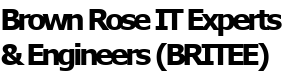Q: I’ve recently had some problems with my eyes. What kind of tools are out there for people with vision problems?
A: We at PC Applications are not experts on Accessibility features for Windows… but we can offer some tips and some pointers as to where you can go for more detailed information.
- Basic Windows Display Settings:
- Display Settings – Resolution
- Change the size of text apps and other items
- Browser:
- Settings — Zoom
- MS Office 2016:
- View — Zoom
Q: These have been around for a while. Anything new with Windows 10?
A: Yes. In researching this topic, I came across a Guide for People who are Blind or Low Vision from Microsoft. (Microsoft.com/en-us/accessibility/default.aspx) The features I am going to talk about and many other tips can be found in this document.
- Ease of Access Options:
- Win Logo Key + U
- Narrator – A built-in screen reader that reads text on your screen aloud and describes events such as notifications or calendar appointments
- Magnifier – A tool that enlarges your screen so you can see words and images better.
- High Contrast — This tool increases the color contrast between the foreground and background on your screen making text and images more distinct and easier to identify.
- Mouse Options – You can change the size and color of the mouse pointer.
- Change the size of text, apps and other items
- Custom Scaling – In the Display menu you can enter a scale between 100 – 500%.
- Custom Sign-in Settings – You can make accessibility features start automatically when you sign in.
- Set up Braille with Narrator – Download and install Braille so that you can use Narrator with a wide variety of refreshable Braille displays.
Q: That’s a lot of features just in Windows. Any more in, say Office?
A: Yes, there’s a whole section of Accessibility options under the Options heading of all the Office programs. Don’t have time to cover them here today but they are covered in the Guide for People who are Blind or Low Vision from Microsoft document that I mentioned before.
If you missed something I said or want the link to the Guide for People who are Blind or Low Vision from Microsoft go to my web site PCApp.com and look at the blog under the News heading.