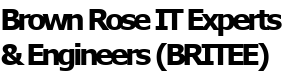Andy: Good Morning Charlie Brown.
Charlie: Hi Andy. Today I have a question for you: How many ways can you think of that a computer can fail…and you lose access to your data…just when you need it?
Andy: Well let’s see: Power supply failure, power surge, main board failure, monitor or video card failure, disk drive failure, spill liquid on the keyboard of my laptop, drop my laptop. Those are the ones that come to mind right off the bat.
Charlie: We see those many times. Consider also what happens if someone steals your laptop; What if there is a fire, tornado or something else that makes your computer unavailable? Oh yes, one other way you can lose access to your data: computer virus. Today I want to talk a bit about computer and data safety and availability. You’ve heard me talk about this before: What is my first rule of data protection?
Andy: You’re right I’ve heard you say it many time: Multiple copies, multiple places.
Charlie: Right. This means have a backup copy of your critical data available someplace besides on the same computer or in the same location where your original data is. Whether you use a backup service, a cloud drive, a USB flash drive or whatever. Multiple copies, multiple places.
Andy: Ok, that covers data safety or availability. Are there any other ways I can protect myself against a mechanical failure?
Charlie: Well, I can think of a couple things:
- To protect against power line problems use a plug strip with a surge protector when your computer or laptop is plugged into AC power.
- To protect against someone spilling liquid into your laptop consider using a wireless keyboard.
- Make sure there is ventilation around your computer or laptop to keep it cool. You can also make sure that the vents on your computer or laptop aren’t clogged with dust or debris.
- Use a laptop carrying case or bag with some sort of shock absorber in it.
- Make sure you have a good anti-virus program with current definitions on your computer. Whether its Windows Defender or a 3rd party program. Have something in place and scan your computer periodically with it.
Andy: I have a larger PC with a database that is shared by others in my office. Any tips to help me assure 100% availability?
Charlie: Yes, we see this situation frequently where the data is on either a Windows server or just a Windows PC and shared with a workgroup. We recommend all the steps that I just mentioned. As an extra step to protect against hard drive failure and give 100% availability we strongly suggest using a RAID array. This is array can be as simple as 2 drives, one mirroring the other or it can be as involved as multiple drives each with part of the data stored on it. If one drive fails, an error is displayed but the users can continue working using the redundant drives. When it’s convenient, the failed drive can be replaced.
Andy: That sounds a bit complicated. I know you and Dave can work with users or companies to set up these protective steps for their computer data systems or to repair their systems when they fail.
Charlie: You’re right. For help with your data protection and computer repair requirements give Charlie and Dave a call at PC Applications. That’s Charlie and Dave at PC Applications, 533-6510, or visit their web site pcapp.com.
Charlie: Before your computer’s down, just call Charlie Brown!