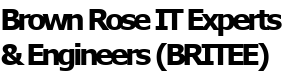Andy: Good Morning Charlie Brown. Last week you were talking about how PC Applications works on PC Applications. I thought it would be a good follow-up if we could talk about some of the applications that PC Applications works on.
Charlie: Very good idea. We work on a lot of different applications…some used by a lot of people and businesses and others specific to particular business lines.
Andy: I can understand that. Let’s start with the common ones that most people would recognize.
Charlie: Well the most common application we work on is…Windows. Yes, it’s an application program running on personal computers and we provide setup and support services such as malware removal and data recovery for it.
We also work on a lot of other common application programs such as office suites.
Andy: That’s an interesting area because there are a number of different kinds of office suites.
Charlie: You’re right. We install office applications on virtually all the machines that we sell. We are familiar with the locally installed versions such as Office 2016, Google Docs, Open Office and Libra Office. We are also familiar with the cloud and subscription applications such as Office 365 and Google G Suite.
Another closely related application that we spend a lot of time on is email. There are a lot of different email application programs and a lot of different ways that email can be set up. I might mention that we have recently been seeing clients having problems with MS LiveMail. That program is no longer supported by MS and we have been moving people to other email applications such as the MS Mail app that comes with Windows 10. We also do a lot of work with the MS Outlook email application that is a part of the MS Office Suite.
Andy: Any other common applications that you work with regularly?
CB: There a couple. We do a lot of work with anti-malware applications, removing multiple copies that are out of date and slowing systems. We also work with accounting applications on a lot of machines. We are reasonably familiar with the most common ones such as Quick Books, Quicken and others.
Andy: OK you’ve covered the applications on computers. How about working with networks?
Charlie: You bet. The networking application is a major part of our business. We design, install and maintain both wired and wireless networks for both business and residential clients. These networks may range from just file or printer sharing between a couple of computers to file sharing between computers located in different states. The Local Area Network may be all contained in just one building or it may include wireless links to buildings located as much as several miles apart. It may involve only simple file and printer sharing or it might include setting up Network Attached Storage devices with different rights and privileges for the different users on the network.
One last application that I have to mention: Backup. We are very concerned about protecting client data and have several different applications that we use to ensure that there are multiple copies. We can use applications that store data locally on USB connected drives or cloud-based backup applications. We also use redundant drives when we build servers or Network Attached Storage devices.
Andy: So if you need support for applications on your computers or your wired or WiFi network, think of Charlie and Dave at PC Applications for local support from experienced computer professionals. That’s Charlie and Dave at PC Applications, 533-6510, or visit their web site pcapp.com.
Charlie: Before your computer or network’s application is down, just call Charlie Brown!