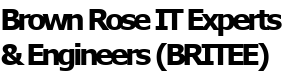Andy: Good Morning Charlie Brown. OK Charlie, it’s the second Tuesday of the month and that’s Windows update day. Been hearing a lot about the Fall update. What can you tell us about it?
Charlie: Well I was all set to go on for a long time about the features and how they had been thoroughly tested but…
Andy: I was all set to hear about them too but…
Charlie: OK, MS has been testing pre-release versions of this 1809 update at least all summer using their in-house testing and numerous early adopters. This should have been a pain-free update. But, they started rolling it out last Monday and already they have pulled the update because they are finding that when some people install the update it deletes their data files…Not Good! So, they have pulled the update until this and a couple of other bugs are fixed. I can tell you that we have installed the update on about 10 machines and have not seen any problems with it. In fact, I kind of like some of the new features.
Andy: Well why don’t you tell us about some of these features.
Charlie: Here’s 7 of them:
- New Search tool: Lets you specify where you want to search for items. Also separates Cortana from the Windows Search function.
- Dark Theme: ever want to have white on black screens instead of black on white. This lets you do that.
- Change Font Sizes: Added a new way you can change the font sizes in the menus and icons in the Ease of Access option in Settings
- New Snipping Tool: Makes it much easier to take custom screen shots and then to annotate them.
- Cloud Clipboard: Lets you see what’s on your clipboard and lets you paste things to other devices that you have signed into with your Microsoft Account. It also can synch the clipboard across your various devices.
- Free Up Space: The Storage area of Settings has been reworked making it much easier to clean up unused files and folders. I freed up about 28 GB of files on my system.
- Your Phone: Do you have an android phone? Ever wanted to send receive messages from your PC to/from your phone? Ever wanted to easily move pictures to/from your PC from/to your phone. You can now.
There are a lot more items in the update. I must give credit to Mauro @ pureinfotech.com for highlighting these 7 items. If you would like more info on these and other update features you can go to his site and view the youtube videos he has put out.
However, as I mentioned before, this update has been pulled for the time being by MS due to several problems that have been seen in the last week.
- Users’ files have been deleted during the update
- The Edge browser and several other store apps are unable to connect to the Internet after the update.
- The update was blocked on some PCs due to incompatibilities with certain Intel drivers. (Intel has come out with driver updates to fix this.)
I strongly recommend that you hold off on applying this update this month until the bugs are worked out. (I note that the April update was delayed 2 months before it was re-released by MS.)
Andy: From this incident, I can see that you are in a fast-changing business and have to be on top of things every day. If you are having problems with your system whether from this update of from other reasons, think of Charlie and Dave at PC Applications for local support from experienced computer professionals. That’s Charlie and Dave at PC Applications, 533-6510, or visit their web site pcapp.com.
Charlie: Before your computer or network’s application is down, just call Charlie Brown!